In a world where technology is rapidly evolving and user needs are becoming more diverse, Dahua WITHS represents a new paradigm in surveillance. It is intelligent, effortless, and purpose-driven, setting a new standard for the convenient application of surveillance technology.
WITHS is a smart surveillance series developed by Dahua, specifically designed for the dynamic needs of small and medium-sized businesses. We believe that security shouldn't just be robust, but also user-friendly. WITHS series is designed for easy installation, intuitive operation, and seamless integration into your business, protecting without causing disruption.
With the latest in wireless innovation, our cameras remove the burden of complex cabling and installation — bringing true plug-and-play protection within reach. Whether you are securing a boutique retail store, a small warehouse, or a growing office, WITHS is designed to meet your needs. But we don't stop at simplicity. We integrate intelligence where it counts the most. Equipped with AI-driven features, WITHS cameras enable you to do more than just monitor; they help you anticipate, communicate, and respond effectively.
Each function is built to serve the real needs of individual users: simplicity, dependability, and control. In-house AI algorithms work behind the scenes with precision and expertise to present only clear, essential insights and outcomes directly.
Complexity handled, control simplified.
Built Smart. Designed with Simplicity. Dedicated to providing you with Security.













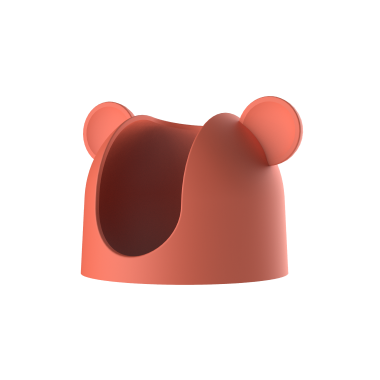
















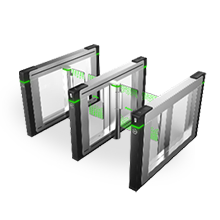



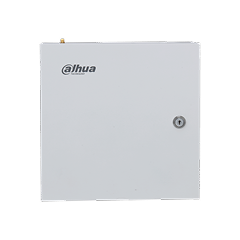













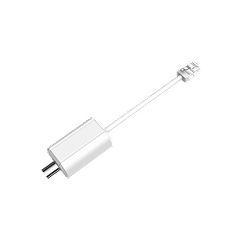











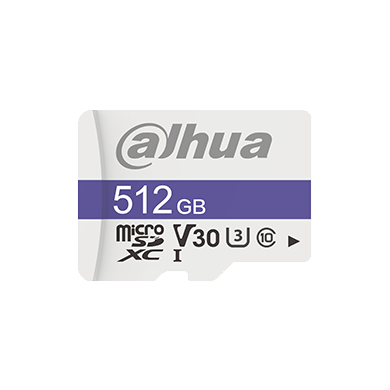

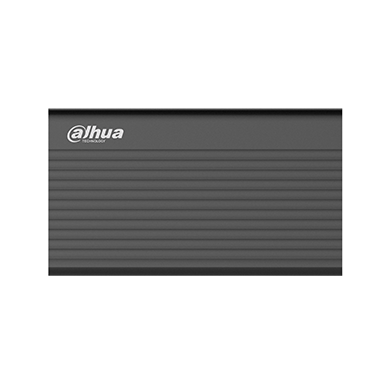

.png)
.png)
.png)








.png)

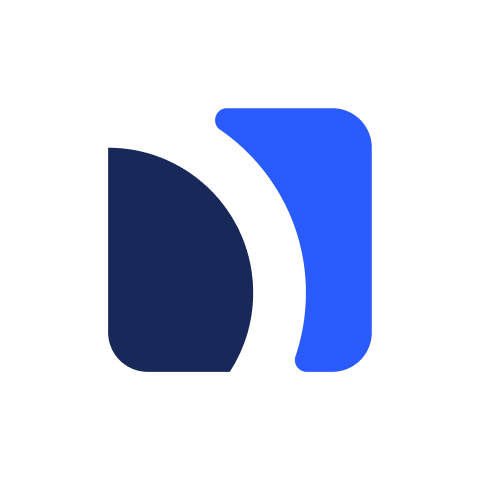

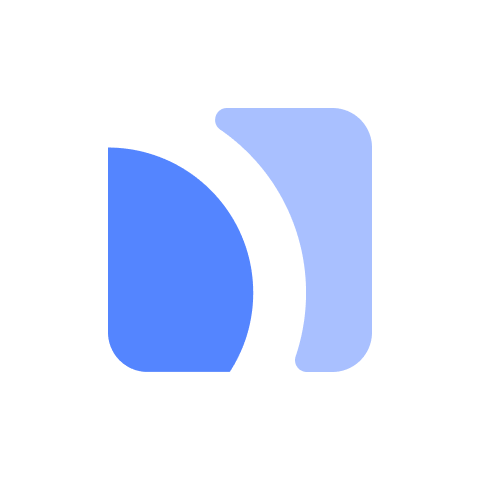





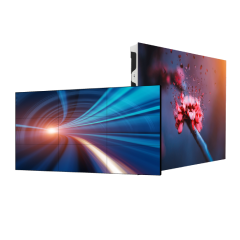




.png)









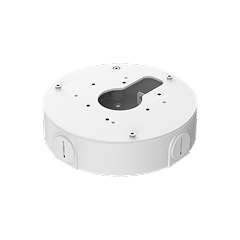











































.png)
.png)










.png)










_1.png)












